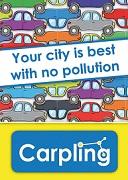Frequent questions
- What is Carpling?
- What is the advantage of searching for people over the entire route?
- How do I cancel my account and what happens to my personal data if I do so?
- What are the restrictions of this site?
- Why was Carpling created?
- How long in advance should I publish my route?
- How much does Carpling get involved?
- Is it safe to share a car with someone I don't know?
- Why do I have to register to get in touch with other users?
- Pre-set options and trip directory.
- Some practical advice.
- Instructions and operation.
What is Carpling?
Carpling is an Internet site that allows you to meet new people in order to share similar routes and, at the same time, save gas, reduce traffic and pollution.
It incorporates an advanced search engine that shows you only the information that you need. It is, possibly, the most advanced search engine of it's kind (06/2011) as it not only searches for matches in the origin and destination, but also throughout the whole route, largely increasing your chances of finding someone to share your trip with.
If you drive, you can pick up people along the way. If you're a passenger and you're in another driver's route, you can ask to join him. It can be done for short distances as well as longer ones.
Carpling comes from the Anglo-Saxon terminology "carpooling" that means "gathering in a car" and sharing it. The goal is to make cities more sustainable and making a responsible use of energy (oil).
What is the advantage of searching for people over the entire route?
By widening the search area, the possibilities of finding trip partners will increase. Thus, you will have several options of partners to choose from and you can also choose the route that suits your needs best.
For instance, if you're landing in an airport that is considerably far from your final destination, the chances of finding someone with whom to share a taxi or someone who is going to the same place are quite slim. However, if you can drop someone off along the way or if you're on someone's itinerary, the chances of finding a partner increase. Sharing a taxi at the airport is not only a way to save money but also to save time, something that is very important specially if you're travelling for business.
Furthermore, if the route that Google® offers you isn't what you really need, you can change it as you wish. The search engine will take these changes in consideration when it shows you possible partners.
Remember that the indicated schedules are based on normal traffic conditions and always on the speed limits allowed by the Law. If you believe that there will be more traffic than usual on your itinerary or that you're going to travel at a speed that isn't recommended or established, the time estimates might change. In order to acknowledge this possibility, you can increase the margin of time in your schedule.
How do I cancel my account and what happens to my personal data if I do so?
Cancelling your account is just as easy as creating it. At the bottom of the page you can find the "delete account" link that you should be able to see if you've accessed the site using your account. Once you've sent us the cancellation request, we'll reply with an email where you'll find a link to confirm you want to cancel your access to Carpling.
Once you've confirmed the cancellation, all your data will be deleted from our database and will not be retrievable.
What are the restrictions of this site?
In order to prevent an abusive use of Carpling's resources, the number of daily searches has been limited to 30. The number of routes is also limited to five per user. Carplig.com is free to apply other restrictions in order to guarantee an efficient service for its users.
Why was Carpling created?
Carpling was created to satisfy the needs that modern life imposes on every citizen. We believe that the establishment and development of this project contributes to more sustainable cities, to reduce traffic, to lessen the need for gas, to decrease pollution, to saving money and also… to meet new people!
How long in advance should I publish my route?
With enough time to get to the meeting point where you'll pick up or join your travelling partner. As the search engine shows you the best results immediately, there is no need of wasting time analyzing all the options.
How much does Carpling get involved?
Carpling is the meeting point of travellers, putting in contact people whose routes can be shared. However, it isn't an intermediary or an organizer of these routes. Carpling moderates the comments that are made by the users on their experiences. Furthermore, it allows the users to block or to show their data to others when they do their searches.
Is it safe to share a car with someone I don't know?
As anything you do for the first time, sharing a car with a stranger isn't absolutely free of danger. However, there are many mechanisms nowadays that allow users to confirm the identity of the people that contact them or that they contact through Carpling. Through social networks it is very easy to verify and confirm who they are, and possibly you'll have friends in common or maybe you'll already know each other :-).
Why do I have to register to get in touch with other users?
The main reason why we only show your data to people who find you in their searches and that are registered and willing to show who they are, is your safety and privacy. You need to be registered with a valid email account to be able to get in touch with other users. Thus, if there is any abusive behaviour, Carpling can take adequate measures in order to guarantee the quality of the service.
Pre-set options and trip directory
We put a trip directory at your disposal so you can quickly and easily access a specific trip you take often.
Some practical advice.
Use social networks to meet the people before you make a trip.
If you publish your phone number and a photo you'll have more chances of someone getting in touch with you as you'll inspire more trust.
Be respectful and cordial, don't be late and don't do anything you wouldn't want done to you. Respect the rules of the vehicle's owner. If the vehicle is yours, let the passengers know about your rules.
When you publish a route it isn't necessary to indicate the exact address, you can indicate a nearby reference. This way you don't have to tell your travelling partner where you live and it can be more convenient to them as well.
You can use "Street View" to become familiar with the meeting point.
Don't forget to follow all traffic rules. Use the seatbelt, don't drive under the influence of alcohol or drugs and don't exceed speed limits. Remember that it is forbidden to travel with luggage on the back seat.
Instructions and operation.
Below you will find a detailed explanation of all the fields and functions that are incorporated in this search engine. You can use this explanation as a reference in case you have any doubts.
A.- Publish / search route screen (https://www.carpling.com/us)
1. For a visiting user that isn't registered or hasn't accessed the system.
- "From" Field: origin of the route.
- "To" Field: destination of the route.
- "Show this route on the map" Icon: shows the route in the map that appears on the screen. If this isn't the route that you want, you can change it as you wish by dragging the line through the itinerary that you want to follow.
- "Offering" Field shows four options: you can be the driver and, therefore, search for passengers that will go with you; you can be the passenger and search for drivers that will take you; you can sometimes be the driver and sometimes the passenger; or maybe you're just looking for someone to share a taxi or another kind of public transportation.
- "When" Field: If you're taking this route daily, indicate this option ("daily"); in which days you're travelling and if it's just a one-way trip or if you wish to share the return trip as well. If the trip is repeated every week, for instance from Monday to Thursday or from Monday to Friday, because you're working away from home, choose de "weekly" option and indicate the date of departure and the date of return. If it's a one time only trip, choose this option ("one time only") and select the dates of departure and of return if that's the case. Use the option "in the next…" to indicate that you're starting the trip from the moment you publish your route until the selected limit.
- "Route of" Field: indicate if it is a one-way trip or if you wish to publish the return.
- "Days of travel" Field: if in the "When" field you chose the option "daily", this field will allow you to select on which days you want to share the trip.
- "Date of departure" Field: if in the "When" field you chose the option "one time only", you should indicate the date in this field.
- "Date of return" Field: if in the "Route of" you chose the option of "departure and return", indicate here the date of return.
- "Time of departure" Field: hours, minutes, and departure margin of the departure trip. The margin can be given in minutes, hours and days. However, the selected option in the "When" field and days of departure has a priority over the selected margin. For instance, for a daily trip that you do Monday and Tuesday, a margin of 4 days will not be considered and only these two entire days will be included.
- "Time of return" Field: it works exactly like the time of departure and it applies to the time in which the return trip starts.
- "Show matches in origin/destination" Icon: shows if there are possible partners whose trip matches in origin and destination. It does not show the information of the user in case there is a match found. Furthermore, it will only be shown to one partner, even if there are more.
- "Show matches through the entire route" Icon: this will only appear if you access the system with your account.
2. For a registered user that has accessed the system with his or her email and password.
In this case, the exact same fields described above are shown, with exception of the "Show matches in origin/destination" and "Show matches through the entire route" icons, which will be replaced with another two that will be explained next. The following will also appear:
- "Name your route" Field: as you can save several routes, you have to give each a name in order to identify them. This name will also be used to indicate in which of your routes another user might be interested in, when he or she contacts you.
- "I Offer / I Need" Field: you can specify the number of vacant seats you have and whether you allow any luggage in this route.
- "Value" Field: you can specify what kind of contribution you want or you'll give for this route.
- "Notes" Field: if there is anything you want other users that find you in their search to know, you can write it here.
- "Public / Private" Field: this option allows you to temporarily deactivate a route so that no one can find it in their searches and, therefore, contact you. Choose "public" so people can find you. The "private" option allows you to search but other users won't be able to find you.
- "Save route" Icon: to save a new route or the changes made to an existing one.
- "Save and search" Icon: saves and searches with the given information. The results will be shown on the map. The map will show a maximum of 4 matches. If there are more matches, a message will appear so that you can view other matches in "my routes".
B.- My saved routes file
This file is purely informative; it shows you the saved routes and allows you to access the details of possible travel partners through the link "possible partners where found". By clicking on this link you'll see a list of possible travel partners and their routes' details.
C.- My contacts file
When some contacts you or when you contact someone, this user automatically joins your contact list and vice-versa. Later you will be able to evaluate your experience with this user, as well as rate it. This evaluation is bound to the review of a moderator in order to avoid inappropriate content. Other users will be able to view this evaluation and rating when you appear as a result of their searches. A positive evaluation always increases the possibilities of being contacted, so don't forget to be punctual and cordial when sharing a route.
- "Comments" Field: here, you can describe your experience of sharing a route with a particular user.
- "Rate" Field: here, you can give a rating from 1 to 10 to the experience of sharing a route with that user.
- "Allow / Block" Field: if you don't want a certain user to contact you again through Carpling, you can choose the option "Block user".
Carpling Activity ©
Sara is looking for a parking place to share expenses.
3 days ago
Laura has just met Sara to save money and resources.
4 days ago
Laura is offering his/her parking place to share expenses.
4 days ago
Susana wants to share a taxi (once only).
5 days ago
Ana is looking for a parking place to share expenses.
5 days ago
Cristina is looking for a parking place to share expenses.
5 days ago
Elena has just met Antonio to save money and resources.
6 days ago
Ruby is looking for a lift (once only).
6 days ago